Discovery ads helps you to reach people who are ready to discover and engage with your brand, Google Discovery ads are visually engaging personalized ads.
You can use Discovery campaigns to help reach up to 3 billion customers across Google’s feeds to achieve your performance goals in Google Ads. Thanks to Google’s audience and customer intent signals, this campaign type helps you deliver highly visual, inspiring personalized ad experiences to people who are ready to discover and engage with your brand—all through a single Google Ads campaign. This article gives you an overview of Discovery campaigns. To get started, go to Create Discovery campaigns.
Discovery ads are displayed automatically Google Discovery Ads on YouTube Home, Watch Next Feeds, Discover and the Gmail Promotions and the Social Tabs using one platform. Googel Display Ads, Google ads, ecommerce, google Shopping, ads, googleads, digital marketing, advertisement, google advertise
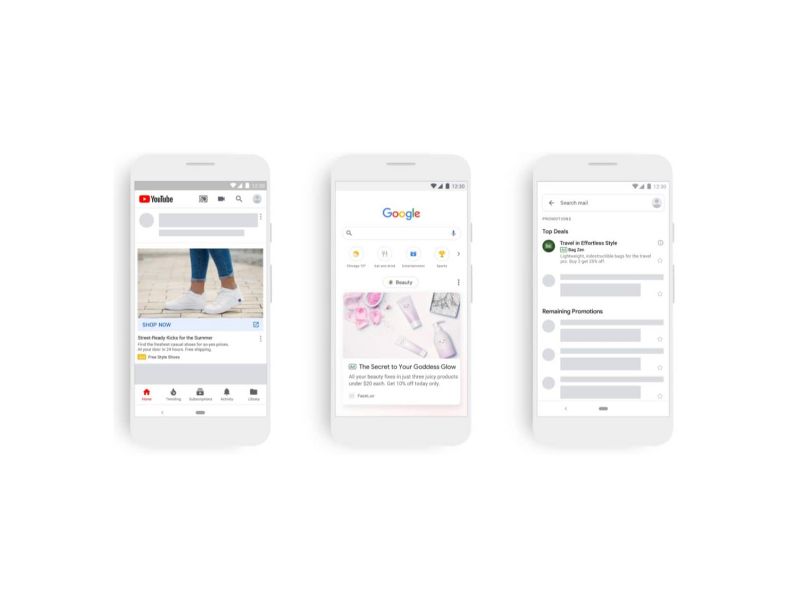
Example of Google Discovery Ads Campaign.
Google Discovery ads on YouTube, Gmail, App, Google.
Benefits
- Reach more of Google with a single ad campaign.
- Drive engagement with richer, more relevant ads.
- Visually rich ads rendered natively across Google properties at scale
- Automated bidding options to meet your media performance goals.
WHY YOU SHOULD RUN Google Discovery Ads?
If you want to drive conversation with your drive, media, Google Discovery ads are more powerful.
If you want to reconnect with your most valuable customer.
If you want to reach new customer with your media.
Capture Audience attention
Increase Brand Awareness and User Engagement
You can make the audience for which you want to show the ads.
Type of Ads
Please check out the below ads with detailed description
- Call Ads
- Hotel Ads
- Image Ads
- Local Ads
- Mobile Ads
- Shopping Ads
- Video Ads
- Online Local Ads
Call Ads
Call ads i.e Google Discovery ads are designed to encourage people to call your business, and can appear only on devices that make phone calls. When a potential customer clicks your ad, the ad places a call to you from their device. call ads

Call ads can use the same phone numbers that you may already be using in your call assets. To learn more about showing phone numbers in your ads, call ads. Google Discovery ads.
How it works
- Your ad wins an auction and is shown on the Search Network. (Call Ads)
- Someone taps the ad. (Call Ads)
- That person’s mobile phone dialer opens with the number set (either your own number or a GFN, depending on your settings). (Call Ads)
- The person taps the call button to place the call. (Call Ads)
Hotel Ads
- What makes up a hotel booking link (Hotel ads)
- How travelers find hotel booking links (Hotel ads)

After a traveler clicks on a hotel in the hotel search unit (part of Google Search), they can click through to the details view for that hotel. This is where they’ll find hotel booking links along with additional property details, including. (Hotel ads)
What makes up a hotel booking link (Hotel Ads)
- Hotel name, class, address, phone number, and links to the hotel website or directions. Also included in this section are the average user rating, highlights, and a description of the hotel.
- A “Check availability” button which takes travelers to a full listing of hotel booking links (which is also the “Prices” tab). (Hotel ads)
- The booking module, which displays hotel booking links and a link to view more options (including free booking links within the “All options” section). Travelers can adjust prices by check-in and check-out date, as well as the number of guests. In your price list, you can configure prices to change in response to what the traveler searches for.
- A filter to view price by nightly price, nightly total, or stay total, allowing travelers to view a hotel’s rates and fees with additional context. This option is also available for all hotel booking links within the “Prices” tab. (Google Discovery ads)
- Booking links, which take travelers to a landing page for a hotel, OTA, or metasearch engine where they can book a room in the selected hotel. You can configure this link to include a small logo and call out attractive hotel features or amenities. Clicks on these links are paid, and this section is labeled with an “Ads” badge. (Hotel Ads)
- Free booking links, which are listed under “All options” within hotel searches. Clicks on these links are free. (Hotel Ads)
We Will Be Back with more Ad details



