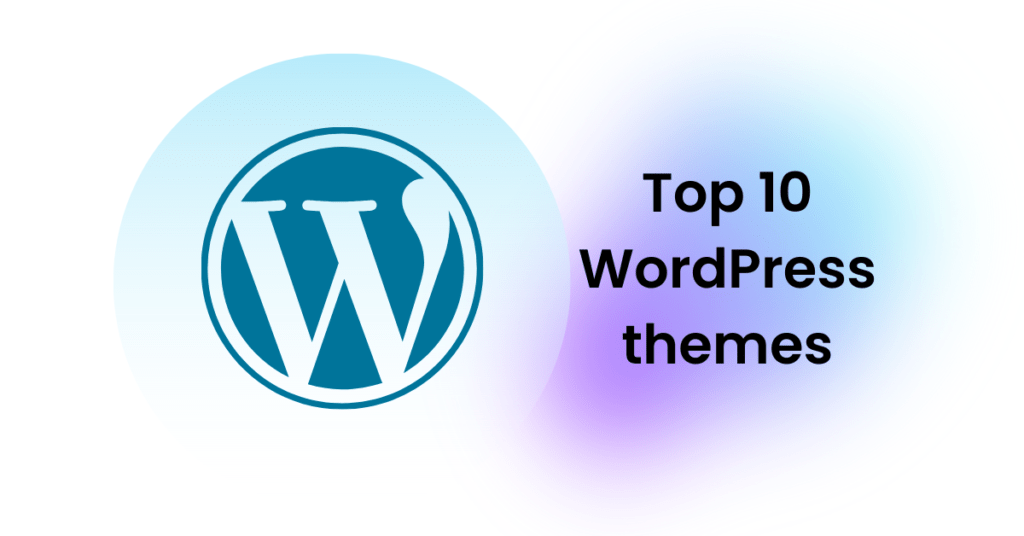Instamojo is one of the simplest and most popular payment gateways in India that allows individuals, businesses, and creators to sell digital or physical products seamlessly. Whether you are a freelancer, small business owner, or eCommerce entrepreneur, Instamojo provides an easy way to set up your online store without technical expertise. In this guide, we will explore step-by-step how to sell both digital and physical products using Instamojo.
Why Choose Instamojo for Selling Products?
- Easy Setup: No technical knowledge required.
- Secure Payment Gateway: Accepts UPI, net banking, credit/debit cards, and wallets.
- Instant Payouts: Get money directly into your bank account.
- Digital & Physical Products: Sell anything from eBooks to handmade goods.
- Marketing & Sales Tools: Built-in analytics and promotional tools.
Step-by-Step Guide to Selling on Instamojo
1. Sign Up for an Instamojo Account
- Visit Instamojo’s website.
- Click on Sign Up and enter your email, mobile number, and password.
- Verify your email and phone number.
- Provide your bank account details for receiving payments.
2. Set Up Your Online Store
Instamojo offers a free online store feature where you can list your products.
- Go to the Dashboard and click on Online Store.
- Choose a store name, upload a logo, and customize the store design.
- Add business details such as store description, social media links, and contact information.
3. Adding a Digital Product
If you want to sell digital products like eBooks, courses, or software:
- Click on Create a Product.
- Select Digital Product.
- Upload your file (PDF, ZIP, MP3, etc.).
- Set the product name, description, and price.
- Add a product image for better visibility.
- Click Publish and get a shareable payment link.
4. Adding a Physical Product
If you sell physical items like clothing, gadgets, or handmade goods:
- Click on Create a Product.
- Select Physical Product.
- Enter product name, description, and price.
- Upload high-quality product images.
- Add shipping details (weight, delivery time, and regions available for shipping).
- Click Publish to list the product.
5. Managing Payments and Orders
- View all transactions in the Dashboard under Payments.
- Receive payments directly in your linked bank account.
- Check order details and customer information.
6. Shipping and Delivery for Physical Products
- Instamojo provides integration with third-party logistics like Shiprocket.
- You can also use your own courier services.
- Ensure timely delivery and provide tracking updates to customers.
7. Marketing Your Products
- Social Media Promotion: Share product links on WhatsApp, Facebook, Instagram, and Twitter.
- Discount Coupons: Create discount codes to attract more buyers.
- Email Marketing: Collect customer emails and send newsletters about new products.
- SEO Optimization: Use relevant keywords and descriptions to rank higher in search engines.
8. Handling Customer Support
- Respond to customer inquiries promptly.
- Offer refunds or replacements if necessary.
- Provide clear product information to avoid confusion.
Conclusion
Selling products on Instamojo is a hassle-free process that allows entrepreneurs to reach a broader audience with minimal effort. Whether you’re selling digital downloads or physical goods, Instamojo’s features ensure a smooth experience. Follow the steps above, set up your store, and start earning today!
Do you have any questions or need help setting up your store? Let us know in the comments!